Setting up a new computer is bliss — no old, unused apps and the machine performs much better than the previous. Unfortunately, you may encounter new problems based on the new hardware. One such issue I encountered with my new MacBook was a “This video format is not supported” message when I went to YouTube TV.
Not being able to watch my favorite live show is a real problem. After a bit of research, I found the solution to the “This video format is not supported” error message. To solve this problem:
- Open your browser settings and do a search for
DRM - You should see reference to
Widevine, a form of DRM - Enable this
Widevinesetting - Restart your web browser
Enabling Widevine within your browser will make your YouTube TV video feed work properly. Better than needing to install a codec like the good old days, right?

Facebook Open Graph META Tags
It’s no secret that Facebook has become a major traffic driver for all types of websites. Nowadays even large corporations steer consumers toward their Facebook pages instead of the corporate websites directly. And of course there are Facebook “Like” and “Recommend” widgets on every website. One…

Serving Fonts from CDN
For maximum performance, we all know we must put our assets on CDN (another domain). Along with those assets are custom web fonts. Unfortunately custom web fonts via CDN (or any cross-domain font request) don’t work in Firefox or Internet Explorer (correctly so, by spec) though…
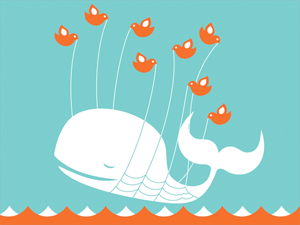
Create Twitter-Style Dropdowns Using jQuery
Twitter does some great stuff with JavaScript. What I really appreciate about what they do is that there aren’t any epic JS functionalities — they’re all simple touches. One of those simple touches is the “Login” dropdown on their homepage. I’ve taken…
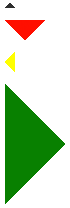
CSS Triangles
I was recently redesigning my website and wanted to create tooltips. Making that was easy but I also wanted my tooltips to feature the a triangular pointer. I’m a disaster when it comes to images and the prospect of needing to make an image for…
Source link
