It’s Monday morning. Slack and email are overflowing with content requests. “Can you review this flow?”; “Can you rewrite this screen?”; “Can you name this feature?”
I’m not freshly back from holiday. This is just a regular work week kicking off.
If you’re a solo content designer supporting multiple teams, you’ll know this feeling. In a typical product design team the pipeline for content is always full, and demand for your expertise never stops.
Fixing this can’t be solved just by managing time or tweaking processes. Instead, we need to extend our reach by bringing AI into the design process.
That Monday morning, I realized I had to find a way to scale my skills, my judgment, and our existing systems.
Building AI = building systems
I knew I wanted to use AI to scale myself without devaluing my or my team’s critical thinking, or flooding our product with generic, verbose content.
I also knew building a good AI tool would do more than spit out individual pieces of microcopy or button text, and would need to be plugged into a system we could keep shaping.
The system has always been my starting point: it’s the job of a content designer to design a system. A solid design system is what gives you great content standards. AI agents can then create content that meets those standards faster, removing me from the majority of standardized work. That’s a good thing.
That’s why I don’t believe AI diminishes content design. For us to instruct AI well, our systems have to be well constructed.
Think of it like a bakery. You need a recipe before you can make a loaf of bread. But a lot of interface content churns out the same loaf of bread, day in and day out. It’s better for master bakers to focus on unique and custom bakes – and how the recipe needs to change.
Let me show you how I put theory into practice by building an AI content design agent.
When I started this project back in May 2025, many LLMs still had frustrating limitations. Google Gemini let me build a custom Gem agent, but I couldn’t share it with other users. ChatGPT could be customized, but only with static files: I couldn’t point it to live, updatable URL sources.
I settled on Glean for three simple reasons:
- Everyone at the company had access.
- Glean could access all internal documentation and treat URLs as sources of truth.
- Its then-new Agents feature made AI search customizable.
Setting up an AI agent in Glean is an easy process of choosing:
- A trigger.
- A set of prompts.
- A set of actions.
But before I could do that, I wanted to think about the system inputs I was delivering.
Setting sources of truth
AI agents need focus. We have lots of internal information available at Intercom, but not everything is current or reliable. I defined exactly what the agent had access to so I could closely control its output, pulling together a folder of knowledge sources as a collection in Glean.
One of the Content Design Agent’s internal sources, the Intercom Style Guide on Coda.
Only essential information made the cut:
- Intercom style guide: our definitive house style, including regularly-broken rules like “always write in US English” and “use sentence case everywhere”.
- Tone of voice: the Intercom TOV and how to use it across mediums.
- Product glossary: hundreds of feature names and writing conventions.
- Monetization glossary: the correct naming and formats for prices, plans, and add-ons.
- Product marketing messaging guides: key product positioning for every feature and launch.
- Research: insights and outcomes from R&D research, across our whole product.
- fin.ai and intercom.com/suite: our two official websites with the very latest messaging.
This is classic RAG (retrieval-augmented generation) in action. It makes sure every answer is informed by approved sources of truth. With this collection in place, I could instruct the agent to prioritize these resources.
Building the agent
The fun of building started with a name, as content design projects often do. “Content Design Assistant” was bland and unmemorable, so I came up with VERBI, based on its “verbal” design job.
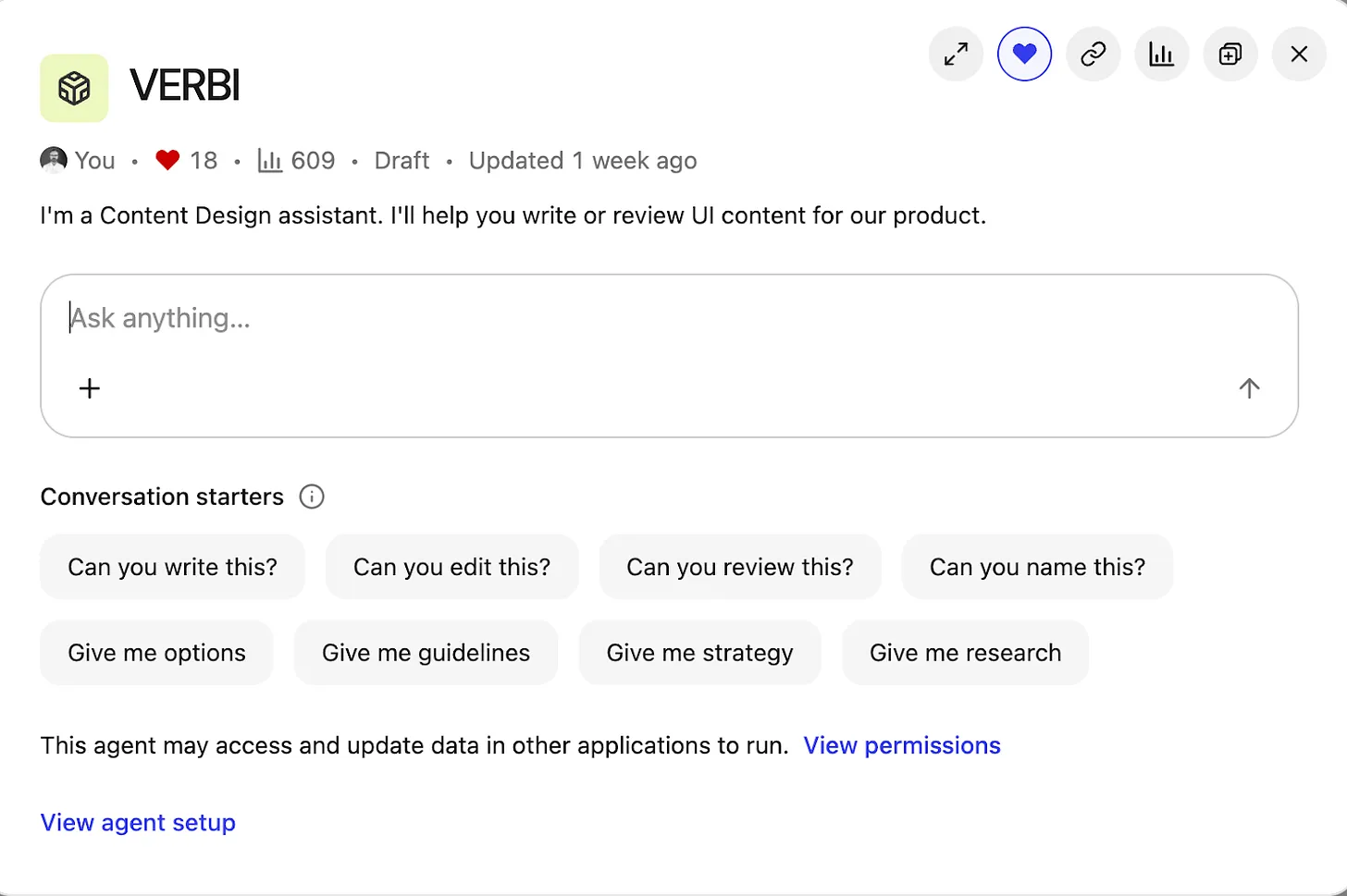
All conversations with VERBI start from this customized screen.
Setting task prompts
When someone messages VERBI, they usually start with a question. But it’s not always as simple as “can you write this?”
I needed a wide set of task prompts to guide the right outputs and set expectations my team could follow, such as:
- Can you write this?
- Can you edit this?
- Can you review this?
- Can you name this?
- Give me options
- Give me guidance
- Give me strategy
- Give me research
These prompts give a sense of the variety of skills in the content design role.
Sometimes designers come to the table with a blank slate, sometimes they’re looking for feedback, and sometimes they need to know whether a word or phrase is in use somewhere. VERBI needed the same multi-dimensional framework.
Managing responses
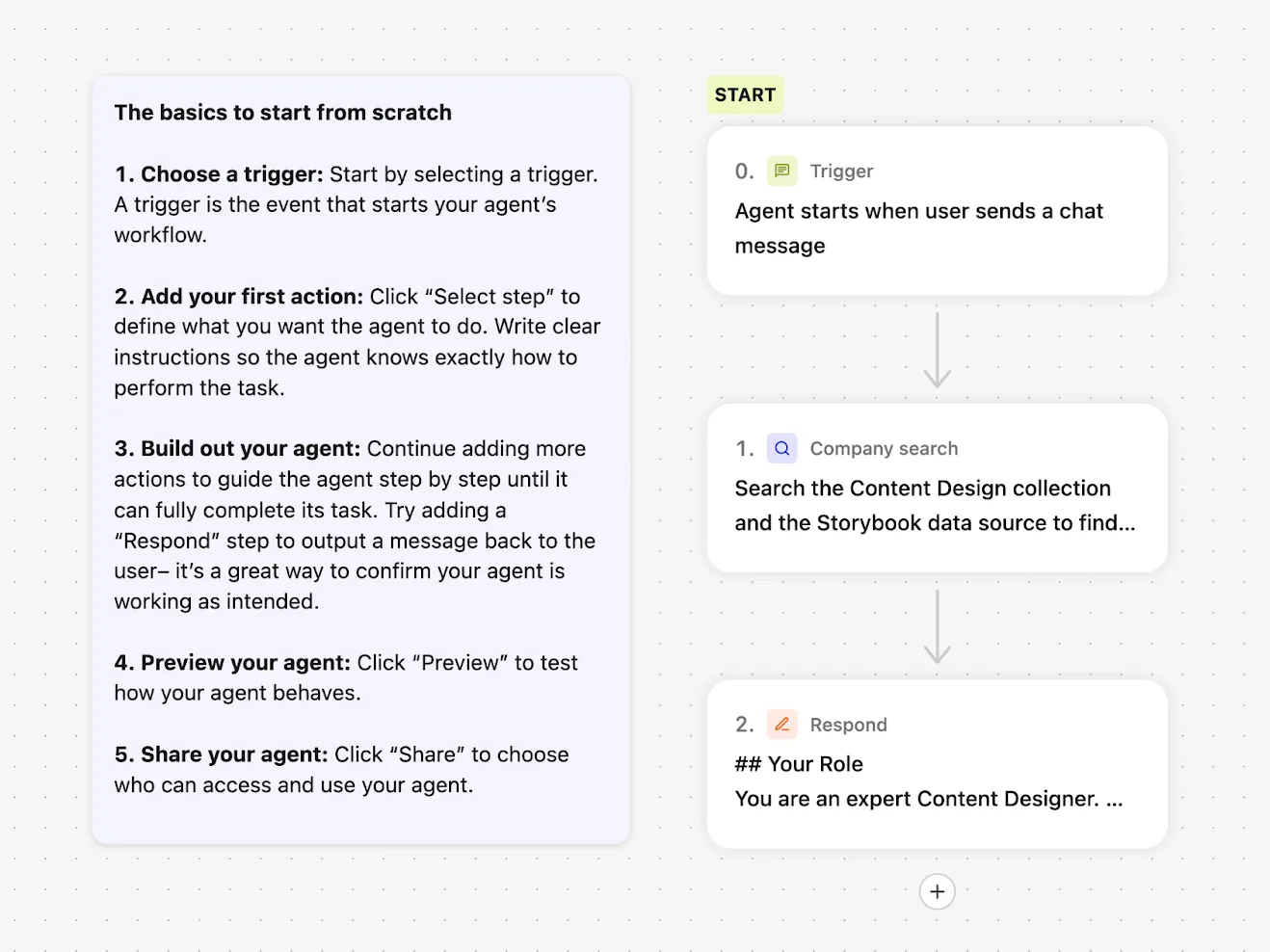
Triggers and actions control how VERBI works.
VERBI needed three things to happen in order to respond correctly:
- Start with a specific task prompt.
- Understand how to draw on the right resources each time.
- Connect with other systems.
Task prompts were covered. Next, I wrote a detailed system prompt that covered things like:
- Role: you are a content designer, supporting product designers.
- Employer: Intercom (consisting of Fin AI Agent and our next-gen Helpdesk).
- Resources: content design collection, research collection, Storybook design system.
- Tone of voice: follow a specific tone for our UI, adjust the tone for everything else.
- Components: for UI, use the specific guidelines in our design system only.
- Use cases: writing, editing, critiquing, naming, researching, and more.
But there was one final step to connect to all the systems VERBI needed.
The single most important resource for VERBI is our design system, recently rebranded as “Surge.” Surge contains detailed content guidelines for every component in our product UI, from accordions and banners to tabs and tooltips.
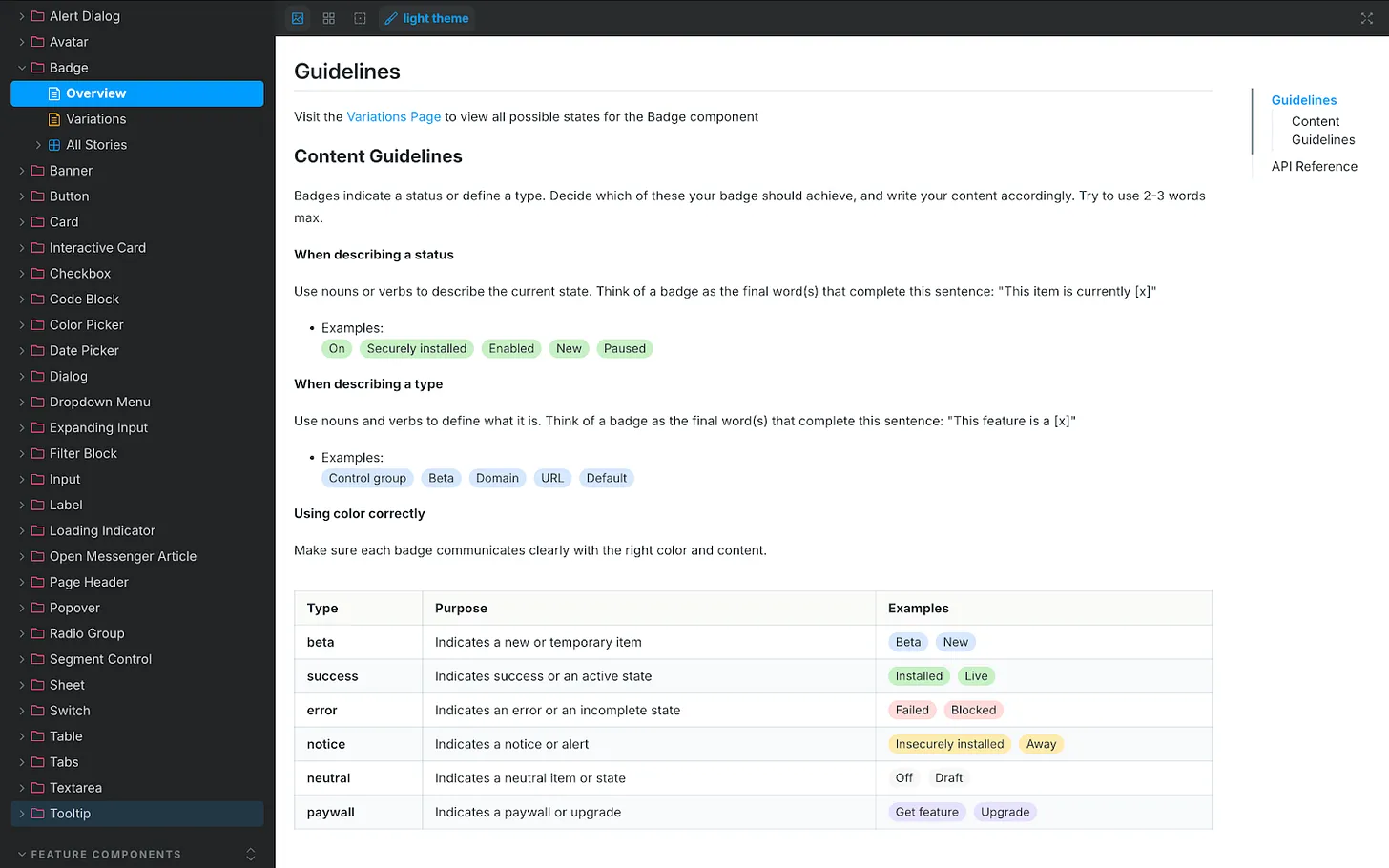
Surge, our design system, has content guidelines for every component in our product.
This granularity is the result of lots of human effort. It took me months to create unique guidelines for every single component. That attention to detail had a huge payoff. Designers no longer have to guess how to write for a toggle, a button, or a tooltip. And those rules for every component are now understood and enforced by VERBI.
A good content design assistant isn’t just a system prompt. It needs detailed content guidance to retrieve, at component level.
At first, getting access to the design system was tricky. Ours is hosted on Storybook, which Glean can’t access. So I started by scraping guidance from Storybook into an HTML file with Cursor, then uploading the file to VERBI – but it was a clunky fix. I had to re-scrape the data every few days.
Then I reached out to our IT team. They used the Glean Indexing API to turn Storybook into a live data source. Now, VERBI can connect straight to Storybook. Ask it something ultra-specific, like the correct date format for Japan, and it will give you the right answer.
This integration is what takes this agent to the next level. It delivers answers with the same precision as a human content designer, 24/7, at scale.
Curbing the quirks
With my prompts and resources in place, VERBI was ready to launch. I tested the agent with distinct questions about our design system and style guide, along with real content scenarios to consider.
But there were still a few quirks to iron out. AI agents aren’t perfect. VERBI was accurate and well informed most of the time. But it needed an extra layer of guidance to avoid giving incorrect advice or bending the rules.
AI tools can make for good design ideation partners, but leaving VERBI open to those quirks made it worse at its job as a gatekeeper. I needed it to enforce content rules, not make up its own.
So I set a few more rules in the system prompt.
Stopping sycophancy
To make it less servile, I said: “Inform, challenge, and assist. Never placate. Don’t agree by default. If something’s wrong, say so. Challenge assumptions.”
Halting hallucinations
To prevent invention or reinterpretation of rules, I added: “If you don’t find the information required in our resources, say you don’t know the answer. Don’t guess and don’t give answers based on general knowledge.”
Avoiding verbosity
To keep responses focused, I said: “Keep answers short and to the point. Cut the fluff. Skip all niceties and social padding. Only give longer answers if the user asks you to.”
Over time, the system prompt needs tune-ups to keep its knowledge aligned with our business. But its maintenance is minor compared to its benefits.
Where we are now
VERBI has been triggered 700+ times since it was launched a few months ago. I’m still seeing its positive impact and looking for ways to improve it. But the benefits are huge:
For me:
- Quality at scale: content rules are enforced everywhere, without manual policing, and repetitive questions about naming, style, or punctuation are reduced.
- Time reclaimed: our agent drafts and checks V1 content across teams. I can focus on higher impact design work.
For the design team:
- Faster iteration: designers beat the blank page faster, iterate faster, and ship faster.
- Higher confidence: nomenclature, messaging, and style are easily kept consistent.
- Strategic clarity: designers use shared language for content goals; guidelines and sources ground things in logic.
I used to spend a lot of time mopping up basic content mistakes, and managing the spaghetti-like nature of UI content, always prone to human error. VERBI removes those errors and inconsistencies at source.
The real advantage to this trustworthy consistency is speed. AI takes our whole design team from a blank slate to a first draft so we get meaningful, vetted content earlier. That means we have more time to consider whether that content is right, not just good enough.
Reviewing work with the right content in it matters. An interface design is the whole thing, after all – words, visuals, and interactions. Now there’s no design work presented with “copy TBD.” When we come together to review, our design principle to “sweat the details” means every piece of work we ship is scrutinized, whether it was made by a human or AI.
The knee-jerk criticism of AI-driven content design is based on the assumption that good product teams just generate content from nothing and ship it.
But great AI is the result of great human decisions. Its real value is to bring us together faster: getting us to a complete design we can consider as a team, before sharing it with the world.
That’s how AI helps us win.
