It’s that time of year again. The sun is shining, grass is growing, and flowers are blooming. Summer weather is here. Here in the South, we’ll go from weeks of rain to stretches where it’s 95 degrees with no clouds in sight. I’ve never wanted to mess with a professionally installed irrigation system. Too much maintenance. That’s why I’ve continued using the Eve Aqua to handle outdoor watering without digging a hole or hiring anyone to install it.
HomeKit Weekly is a series focused on smart home accessories, automation tips and tricks, and everything to do with Apple’s smart home framework.
This product has saved me more than once, especially when we’ve gone out of town during peak summer heat. A few days without rain can stress out plants, and when temps stay high, your grass doesn’t stand a chance. I’ve kept everything alive and growing with Eve Aqua, even when no one’s home to water.
How does it work?

Eve Aqua sits between your outdoor faucet and your garden hose. You leave the faucet turned on, and Aqua manages when the water flows. It’s great for situations where you want control without permanent installation. I used it last fall after overseeding my lawn. I needed to water a few times a day for two straight weeks. Of course, it didn’t rain once during that window, but Eve Aqua handled it all.
Eve Aqua runs on two AA batteries, which come in the box. Eve says they should last the full watering season. Setup takes just a few minutes. Slide off the bottom panel, pop in the batteries, and you’re ready to pair it with HomeKit. I’d love to see a future version that ditches batteries for USB-C charging and a built-in battery, but what’s here works just fine.
After powering it on, scan the HomeKit code to add it to the Home app. Since Eve Aqua lives outdoors, I always recommend saving a copy of the pairing code somewhere like Apple Notes or HomePass. You might see a firmware update inside the Eve app depending on your model. Normally I skip third-party apps, but the Eve app actually adds real value with advanced scheduling features.
Eve Aqua works with a standard 3/4-inch outdoor spigot, but it includes an adaptor for smaller setups too. If you see a leak from the top, you’ll want to use the extra sealing ring that comes in the box. Once that’s squared away, turn your water on at the tap and let Aqua handle the rest.
This isn’t a permanent irrigation solution, so you’ll still need to place your sprinkler or hose where you want water to go. That could be great with your yard, flower beds, or garden.
Using Eve Aqua in HomeKit
You can trigger Eve Aqua directly from the Home app. Just tap the tile and water starts flowing. The icon updates to show it’s running, and when you’re done, tap again to stop. If all you want is simple control, that might be all you need.
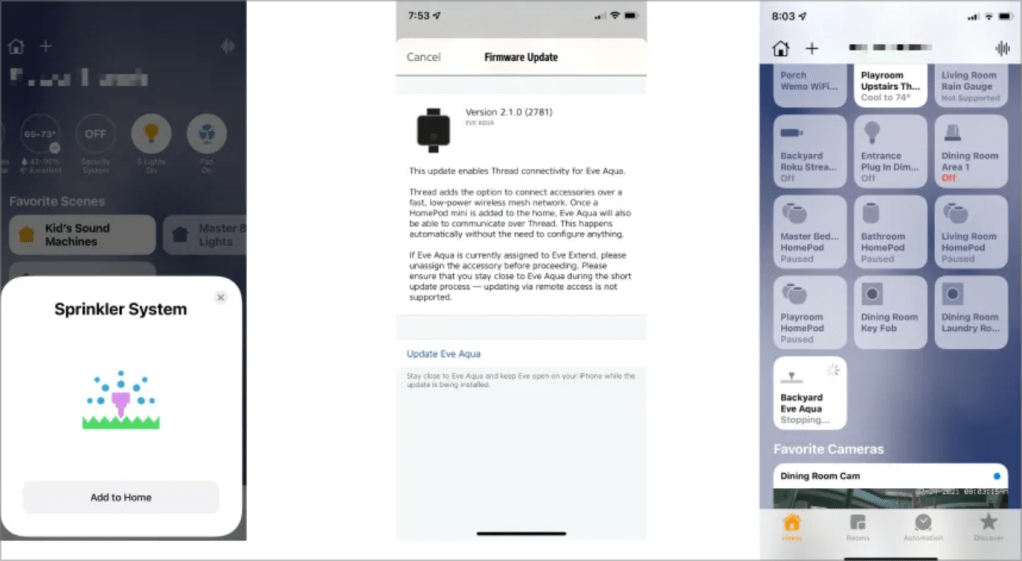
If you want automations, the Eve app unlocks a lot more. Open the app, find Eve Aqua, and head to the schedule section. The best time to water is early in the morning or in the evening, so I run mine at 6:00 a.m. for about 10 minutes each day when it hasn’t rained. Just a heads-up that scheduling can only be done through the Eve app, not directly in HomeKit.
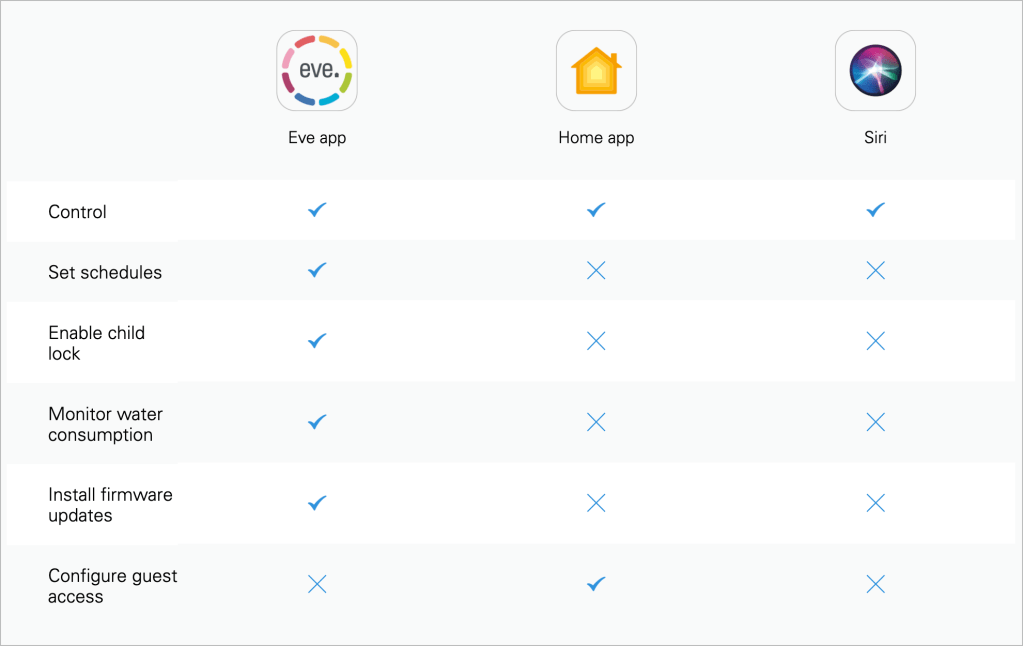
Wrap up on Eve Aqua
Even if you only use it on vacation, Eve Aqua is worth having. There’s no maintenance, no installation headache, and no real commitment. Just screw it on, set your automation, and let it go. It’s one of the easiest HomeKit upgrades you can make for seasonal use.
You can grab the Eve Aqua on Amazon or through the Eve Store.
FTC: We use income earning auto affiliate links. More.
