When you look at Samsung’s Galaxy XR headset, you might be impressed with its premium style, cutting-edge specs, or deep integration with Samsung’s ecosystem of devices. And while those are all phenomenal reasons to get a Galaxy XR this year, the real “secret sauce” is the software platform that powers everything.
That’s because Android XR, the operating system running the show, does several things better than any OS before it. Google has taken its time to learn from the mistakes Meta and Apple have made thus far and has designed a brand new version of Android that’s changing the paradigm for how an XR headset works.
That all begins with apps. Since the beginning, the Meta Quest family of devices has primarily been gaming consoles, with apps and non-gaming applications coming second. Meta tried to convince developers that porting their Android apps over to the Quest would be a worthwhile venture, but 99% of Android developers simply didn’t answer the call.
Apple tried to prevent this by building the Vision Pro to support iOS apps, but the company made a vital mistake in this implementation: it allowed developers to opt out of support for Vision Pro even though iOS apps can run just fine on the headset. This meant thousands of apps haven’t supported the headset from day one.
But Google and Samsung are doing things differently. Every single Google Play app works on Galaxy XR from day one, meaning there’s no need for developers to do anything to make their apps work on the headset. That also means that, unlike with Vision Pro, Galaxy XR buyers don’t have to worry about their favorite apps likely never making their way to Samsung’s headset. They’re all there, and they work gloriously.
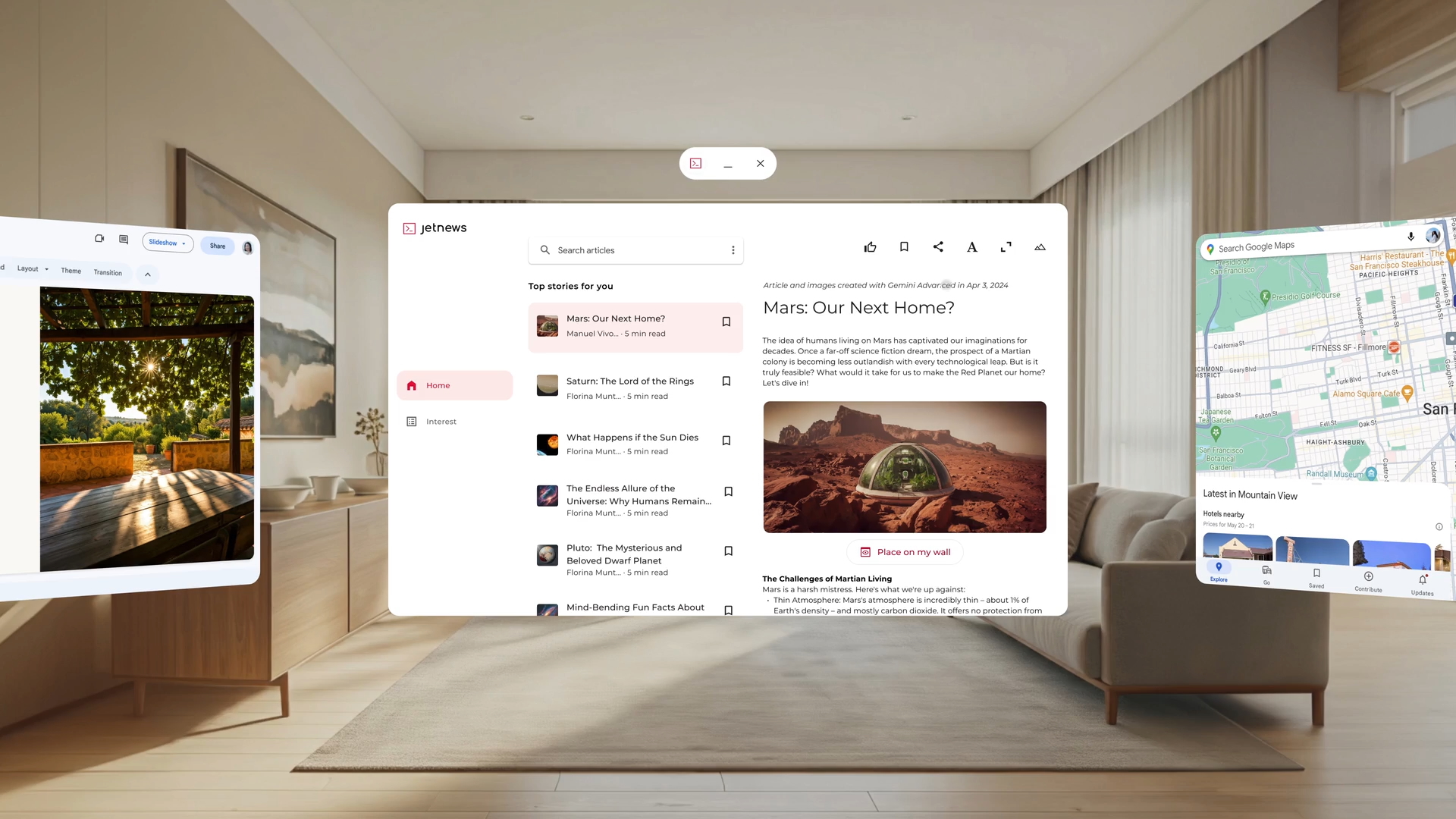
Some apps have even received substantial built-for-XR upgrades, like Google Maps, YouTube, Google Meet, Chrome, Calm, Fox Sports, MLB, HBO Max, Netflix, and more.
To help find and juggle all those apps, Google has built Android XR with Gemini integration from day one. This doesn’t just mean the usual AI stuff we’ve become accustomed to on our phones; it means wholly new paradigms of app interaction.
So while you certainly can say “Hey Google, open Maps” or something equally pedestrian, Gemini is built to actually interact with the apps and windows on your screen and anything you see through the Galaxy XR’s high-resolution external cameras. So if you’ve got a bunch of apps open on your headset and are getting overwhelmed, you can ask Gemini to organize the windows, and it’ll intelligently arrange them instantly.

Of course, several familiar Gemini concepts are here and better than ever, as well. Circle to Search returns with a Gemini Live twist, letting you literally circle real-world objects with your hand, and Gemini will see it too. I’m not saying you should use this to do your homework, but if companies are trying to convince people to do their jobs using AI, why not homework, too?
Apple may have pioneered eye-tracking-based UI navigation, but Google’s brilliant implementation of Gemini to act more like a virtual secretary (or even a maid) means you can sit back and relax more often and enjoy all of the great things Galaxy XR has to offer. These two big things — apps and Gemini — have transformed the entire XR experience and made it feel like a profound new way to do all of the things you love.
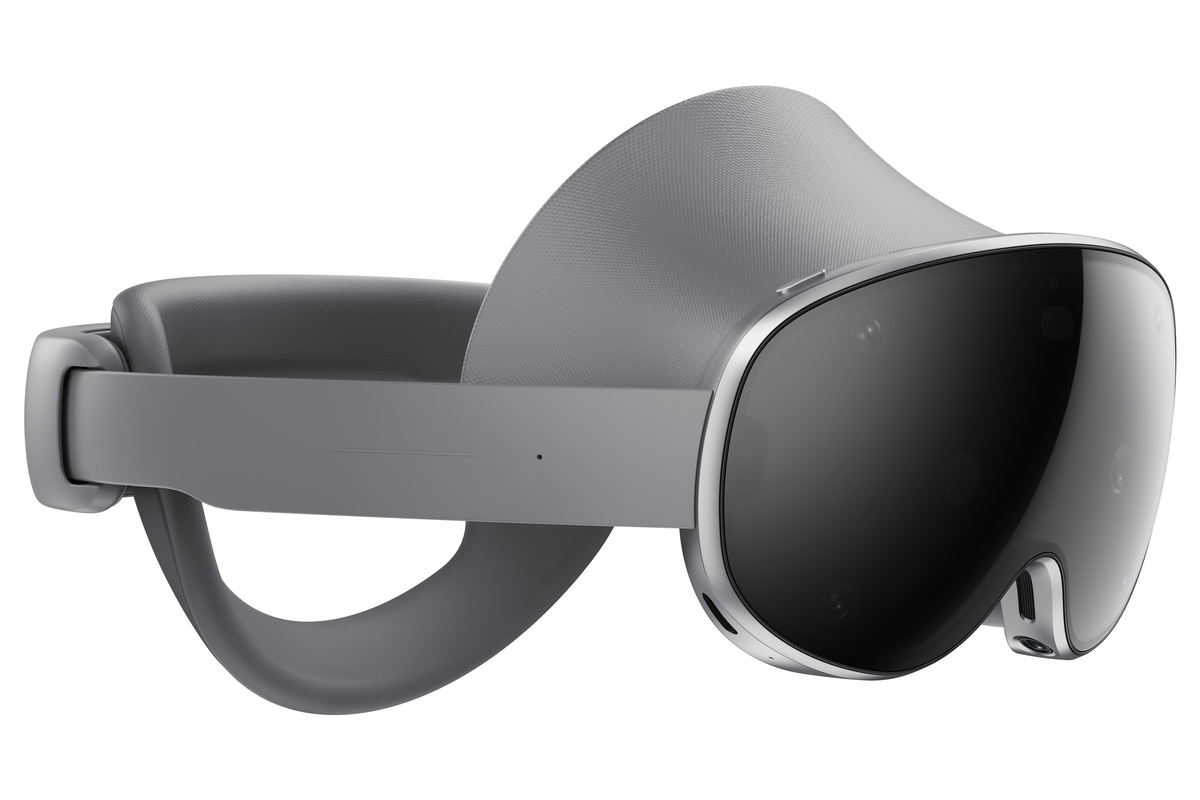
Cutting-edge hardware meets the best XR operating system ever made. With every Android app on Google Play, bespoke XR apps from popular services, and an incredible new Gemini-powered assistant that can interact in never-before-seen ways, Samsung Galaxy XR is the start of a new generation of VR devices.
